Twitter has become the number one platform for marketers everywhere. And why not? It is an open platform that gives wide access to demographics, something that prior to social networking we could only dream of. Twitter is viral content marketing driving power! Throw in hashtags and @tagging and you have a recipe for some beautiful lead generation and engagement.
Once you have started using it, however, it will become immediately clear that you need something more than spreadsheets to keep track of thing. Interaction is rapid and constant. Engagement ebbs and flows. Trying to make sense of the numbers is impossible without the right tools at your disposal. First Site Guide has a perfect explanation of Twitter magic and why you can actually fall in love with it.
Luckily, Twitter-compatible dashboards are a dime a dozen (seriously). Digging through them all to find the right one is a pain, so here are the top five that we would personally recommend.
1. Cyfe
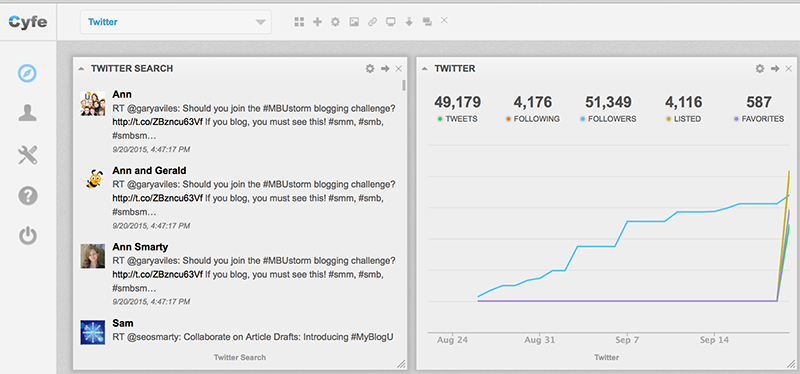
Technically an all-in-one dashboard, you can fully customize Cyfe to meet all of your needs. That includes creating an account monitoring widget for your Twitter account. The stats you watch will be up to you, but having more than one wouldn’t hurt.
Putting all of your dashboards in one place has its advantages. For one thing, you don’t have to spend a lot of money on multiple platforms, which can add up quickly. In fact, Cyfe is pretty cheap in comparison to most. It is good for actual businesses that need a more extensive dashboard, rather than individuals who are looking for fewer features.
On the other hand, the cost is so low that it might be better for those individuals, after all.
- Price: Free, or $19 per month for premium ($14 if paid annually).
- Convenience: *****
2. SumAll

Some all is another all-in-one solution, but not a business tool or CRM. It is a social monitoring platform, and it is deliberately fine tuned to keep that social focus in mind at all times. Making it a great dashboard for people who really do need social features only, but extensive ones.
You can get analytics, reports, and help integrating email lists and Instagram (we know, awesome!). But unfortunately their scope is limited, and if you want anything beyond those social capabilities, you are out of luck. It is also more on the costly side.
- Price: Free (basic tracking) to $399 per month
- Convenience: *****
3. Hootsuite
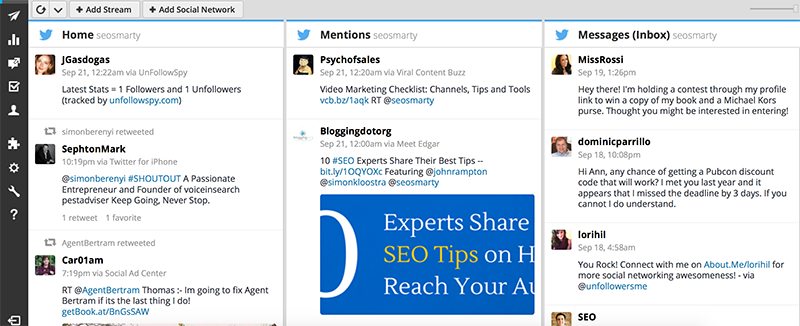
Hootsuite is probably the best known on this list, and has been around for awhile. It has evolved from the simple (but all inclusive) tool of its past to something much more extensive these days. Which has its pros and cons.
On the plus side, it is a far more integrated tool than it ever was before. It is also more useful for brands, whereas in the past it had high ambitions without the functionality. You can run multiple accounts on several platforms, and in a customizable way that allows for team management and assignments, as well.
Hootsuite is a very affordable tool for the pro version. You do have to pay for extended features or analytics reports with credits. And as for those tools? They can be complicated, with a list of capabilities you never knew it had.
Hootsuite is great and cheap but somehow it’s too huge and cluttered to me… For some reason I never grew to love it but I know people who did!
- Price: Free (basic) to hundreds, depending on the way you customize.
- Convenience: ****
4. Tweetdeck

Going right to the source, Twitter has their own social platform with Tweetdeck. It allows you to create Timelines that monitor different feeds, so you can always have your fingers on the pulse of your account and followers, or just different topics.
It is basic, like many official dashboards tend to be. But it can be a free alternative for those who just need something basic. And it’s best for multi-tasking which I (unlike many other productivity enthusiasts) really believe in!
- Price: Free
- Convenience: ****
5. Buffer
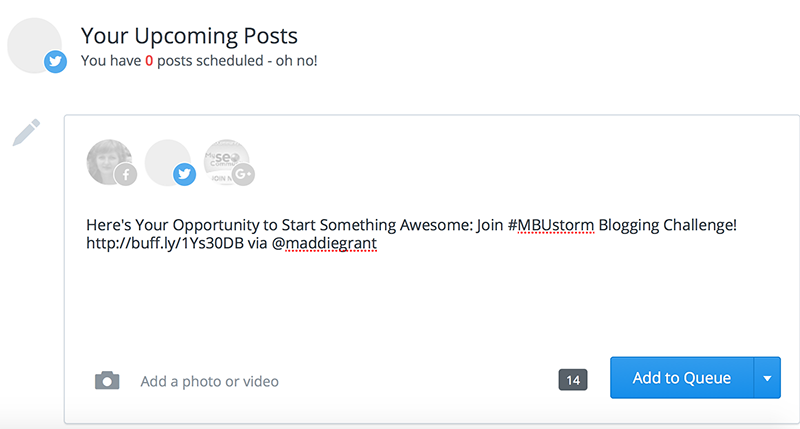
What can you say about Buffer? Well, it is certainly popular. It is one of the only ways to integrate Google+ to a platform. It has a unique design, with how you fill up the queue and set the times they will be “buffered” out.
One annoyance is that my Twitter account gets unlinked continuously for some reason.
Plus, their “awesome plan” still comes with limitations, like 10 social accounts, and 100 maximum queued posts.
- Price: Free (basic), $10 per month (Awesome Plan)
- Convenience: ***
- Final Grade:
Have a dashboard you would like to suggest? Leave it in the comments!
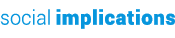













TweetDeck will probably always be my favorite. It’s like an old pair of jeans, comfortable. Although TweetDeck’s manual requirement for rearranging columns isn’t the best, a drag feature would be awesome. I’m not holding my breath for that. Still, I’m a fan for life — unless it gets drastically changed.