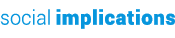Social media has transformed the way we communicate, connect and collaborate with each other. Considering the fact that you’re reading this article online, I am almost certain that you have logged into some form of online platform or service recently. Am I right?
Of course, this isn’t a bad thing. Social media has become a vital platform for each of us to express ourselves as individuals, as well as a crucial marketing tool for a variety of businesses. The problem with using social media however is that they can often be used to store personal information, and worse still, this information can be breached. Cracked user passwords, system insecurities like Heartbleed, stolen documents stored in iCloud and leaked confidential information are all possible dangers you risk when you use online services.
Still, these are the worst-case scenarios. When it comes to the risks of using social media, they are far more frequent and self-inflicted than you may release. Posting embarrassing Facebook statuses, tweeting that you’ll be leaving your home empty for a week whilst on holiday, sharing financial information: these are all mistakes that any of us could make.
To ensure your digital information is completely safe we recommend you review these tips and ask yourself: do you need to improve your social media security?
Be Disciplined
Obviously, the easiest method to ensure that your information isn’t stolen or accessible is to not create it in the first place. Before posting anything online, check with yourself that you’re comfortable sharing this information; this includes the contents of emails and chats.
Manage Your Audience
Facebook is perhaps one of the easiest social media sites to utilise when it comes to controlling your audience as you can create specific groups and decide who can see certain information and statuses. Fortunately, numerous social media sites implement this today so you can almost always have some say over who sees your data.
Track Your Activity
When using the web it can be easy to forget which sites and services you’ve signed up for. This can be risky because if you can’t remember where you’ve been, you can’t remove or protect your data.
Find Out Who Tracks You
These days the majority of online sites and services track your activity. Google accounts even track your search history, it’s not public but the information can be found by those skilled enough to do so. Meanwhile, other sites may sell your information to third parties unless you opt-out, so always ensure you check default settings.
Eliminate Idle Accounts
As I’m sure many of you who created social media accounts whilst in their teenage years will know removing old accounts from the Internet can be a tricky endeavor. It can be a good idea to leave old accounts up but remove any public information, as this reduces the chances of convincing impersonators. However, fully eliminating the account lowers the amount of records companies can keep about you and protects you from any future security breaches the service may suffer.
Be Strategic
There are multiple, trustworthy programmes out there that will help you manage your passwords and create unique ones for new sites, however if this service is breached you are definitely compromised. Instead, you can rely on a personal password strategy by creating them yourself. Be strategic and make them memorable, but make sure they’re not too obvious.
Make Sure Your Email Password Is Strong
If you can choose any service to protect, make sure it’s your email. Email has become a hub for personal information as most sites will send confirmation emails and password resets to your inbox. If your email is breached then every site you are signed up to using that email is compromised, so make sure you protect it!
Security Questions
When it comes to security questions, it helps to be a bit devious. Instead of answering questions with answers that can easily be discovered via a quick Google or Tor search; mix up your questions and answers.
Only Use Trusted Networks And Devices
Avoiding insecure networks, networks with unreliable sources and logging into public machines are crucial steps towards online security. If something doesn’t seem trustworthy, don’t trust it!
Update
Whenever you create new wireless networks, always use WPA2. Although it’s not entirely infallible, WPA2 is far more secure than it’s predecessors. After creating the network, make sure you update the operating system and security software whenever possible. Also, remember to remove any screen and file sharing programmes after you have stopped using them.
Encrypt
Encrypting personal information and backups will protect your data, however it’s critical that you remember the password.
Be Wary
Many sites, including Google, will track how often you sign into your account, as well as the IP address used, the location and the time. Every so often, take a look at this information and ensure that every visit is accounted for.