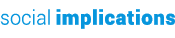Are you using Google+ yet? I’m not usually one to jump into new social media tools until they have reasonable saturation within my target markets. But I was excited to give Google+ a try (largely because of the selectivity users have using the circles feature). Now that I’ve spent some time playing with the new network, overall I’m impressed. That said, a few hiccups are expected with any new tool. And I have three requests or suggestions for Google+.

Here are those requests:
1. Give us better bump control.
As of now if someone comments on a post from a person in your circles, that post seems to get bumped back up to the top of your stream. That’s fine if you only follow a few people and none are particularly popular.
The problem is that if you follow one or more people who get a lot of comments, you’ll see the same posts over and over again. You can move these people to their own circles, but even then there are problems. For example, you might use the “following” circle for popular bloggers you want to receive updates from. If you have even a few of them in your circle and they get a lot of comments, new posts can still be overwhelmed by old ones. In the social Web, we’re used to things being more directly chronological.
I’m not saying the current bump method should be done away with. But it would nice if we could have more control over how we wanted content to display.
2. Fix the update counter in the header.
When you have new notifications or updates in Google+, you’ll see a red comment count near the top right corner of your page. But there is an issue when you have multiple updates and you check only one.

Let’s say you have 5 updates. You’ll see the number 5 in a red box on the site. When you click that you’ll see a drop-down list of notifications. You can then click on any of them for details (such as to review new comments on your post). The problem is that as soon as you click one notification, the number resets. So choosing one shows no new updates rather than 4. When you have a lot of updates and you don’t have time to check them all at once, this can get confusing.
3. Let us minimize updates in our stream.
One of the reasons I love Twitter is that I can pull in a lot of information very quickly because everything is bite-sized. What I love about blogs is that they give more in-depth conversations and content. I think Google+ has the potential to be a great middle ground, but only if they give us more control over how updates are displayed in our streams.
Right now long updates are shared as excerpts, and that’s a good thing. But I feel the excepts are still too long, and there’s no consistency. Posts are all different lengths and some have comments to display while others don’t. What I’d like is to see is the ability to have these condensed further (maybe no higher than profile pictures are shown). Then we can expand the things we actually want to read. Some might choose to keep things as-is. Others might choose to condense them as I’ve mentioned. And maybe some users would prefer full posts in all cases.
Google+ is a great tool so far, but there’s definitely room for improvement. These are three things I’d like to see. (And maybe these options already exist and I simply haven’t seen them. If so, please let me know.) What changes would you like to see? What features do you like the most in Google+? Share your thoughts in the comments below.