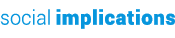Your company’s new website isn’t ready to launch yet, but you want to start promoting your brand. You’re on social media. You have an email newsletter and are ready to gather leads. And, you want to help people find your company in search engines. One way to get a jumpstart on things while you wait for your site’s official launch is to put up a “Coming Soon” page.
A Coming Soon page gives customers basic information about your business (like where you’re physically located so they can visit) and can be used to gather leads with an email sign-up form. And if you use WordPress as your content management system, there are several ways you can set one of the pages up.
Let’s explore three ways you can create a Coming Soon page in WordPress.
Use a Temporary Coming Soon Page Theme
While your site is being developed, you can set up a temporary WordPress theme designed to work as a Coming Soon page. These might let you include anything from an email opt-in form to a countdown clock running until your launch date.
An example of a free theme that can help you build a Coming Soon page is The Launcher. The image below shows an example with a countdown clock using their theme demo.
Use a Coming Soon Page WordPress Plugin
Another option for creating a Coming Soon page in WordPress is to use a plugin. One of the most popular options is the Coming Soon Page, Under Construction & Maintenance Mode plugin by SeedProd. It comes in both free and premium versions.
This plugin can be used to set up a simple Coming Soon page no matter what WordPress theme you’re using. It can also be used to put up a Maintenance Mode page if you need to pull your site offline to fix or update things.
An example of a website using SeedProd’s plugin for their Coming Soon page can be seen below. In this case, an insurance company is using the plugin to make sure clients know how to contact them before their website launches.

Build a Coming Soon Page Landing Page
Depending on the WordPress theme you’re using, you might be able to set up a temporary Coming Soon page using one of its built-in page templates.
What you would do is create your page using that landing page or Coming Soon page template. Then go to Settings > Reading and set “Your homepage displays” to “A static page.” Then choose your new Coming Soon page from the “Homepage” dropdown menu.
One premium theme that has a few Coming Soon page templates is Nimva 3 by Rocky Themes. You can see a preview below. If you check out the image at the top of this article, you can see a second Coming Soon page template from Nimva.
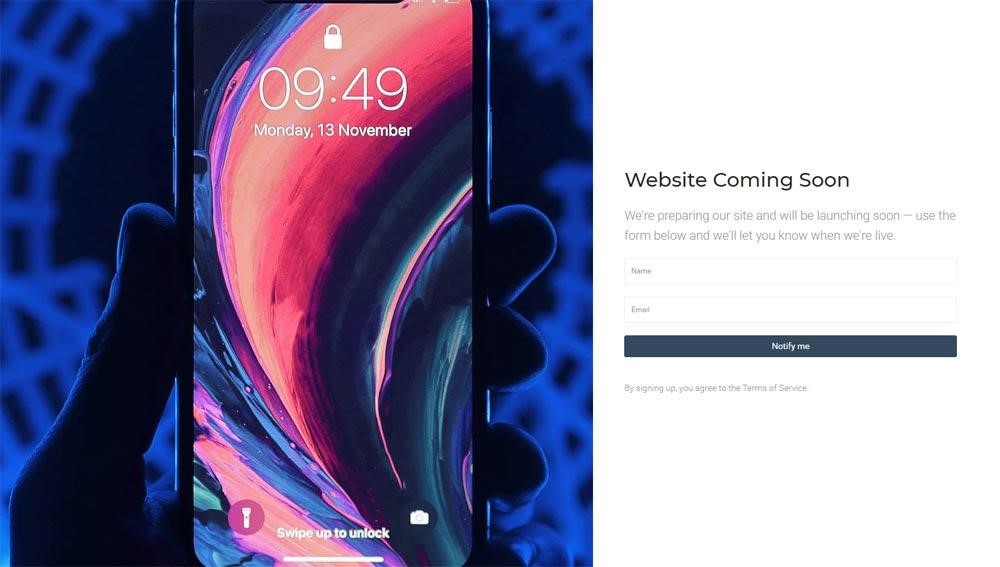
WordPress is a very flexible CMS that makes it easy to build just about any kind of site or web page—even a Coming Soon page before you’re ready to make your full website public.