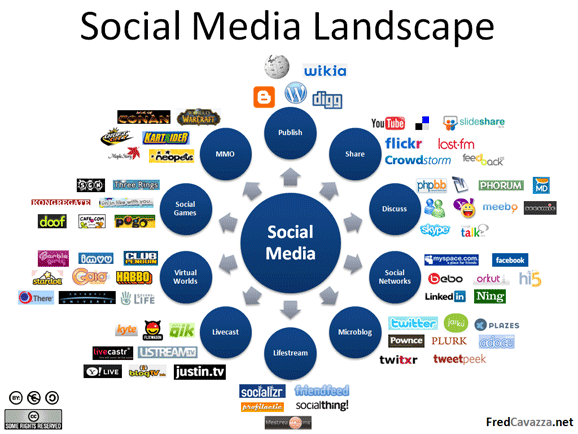
Credit: fredcavazza via Flickr
It doesn’t make sense to jump in and use all new social media tools that come along just because everyone else is or because you think they’re “cool.” No one can really afford to be that unproductive with their time (or if they can, that alone speaks volumes). At Social Implications, we’re big advocates of cutting through the noise by narrowing down the social media tools you use to the ones best suited for your target market or audience.
That said, you can’t choose the best social media tools for your business (or even personal networking) unless you know what’s out there. With that in mind we’ve put together a list of 101 social media tools you should know about. We’ve broken them down for you by category below. Note though that we’re not including some of the biggest staples in social media — Twitter, Facebook, LinkedIn, etc. Rather we’ll focus on tools to help you get more out of the sites you’re already using or social media tools that you might not have heard of yet. Links in each section are in no particular order. Enjoy!
Social Networking
There are countless social networks on the Web today, letting you do everything from network with old classmates to joining communities with likeminded folks who share similar hobbies or business interests. But what happens when existing social networks don’t really serve your needs? You can start your own! Whether you’re interested in building a niche social network or one around your brand, here are some tools to help you do that.
- Ning — As of July 20th, plans range from $2.95 – 49.95 per month.
- GoingOn Community Platform — Emphasis on educational use
- BuddyPress — Create a social network on the WordPress platform
- Elgg.org — An open source social networking platform
- Boonex Dolphin — Feature-rich and free; Prime option also available
- SocialGo — Setup a free social network or purchase premium access to monetize your site.
- Crowdvine — Build a self-hosted or professionally set up community around your conference or other event.
- KickApps — Add social networking capabilities and other social media elements to your existing website.
- Snapville — Social networking solution focused on employee and customer engagement
- Cisco’s Eos Platform — Social networking and content management platform for the entertainment industry
Blogging
Blogging is one of the older aspects of social media, around even before the “social media” label really took hold. Blogs allow you to keep your customers up-to-date on company news. They allow you to have conversations with your audience. They serve as platform elements for professionals looking to build exposure and gain a solid reader base. They’re used in PR. They’re used in marketing. They’re used as private journals. They’re used to host content sites. They’re even used as business models all on their own. So let’s take a look at some blogging platforms you can use to set up your own new blog. The list below includes both hosted and self-hosted (you need your own hosting account) platforms.
- WordPress.com — Free hosted solution
- WordPress.org — Free self-hosted blog platform
- WordPress MU — Create a multi-user blog network using WordPress.
- b2evolution
- Blogger
- Typepad
- Vox
- Moveable Type — Commercial
- Moveable Type — Open source
- LiveJournal — For more personal blogging in most cases
- Posterous
- Serendipity
Blog Comment Management Tools
Sometimes the comment management tools built into your blog platform just aren’t enough. Here are a couple of extra options you might want to look into either to help you manage comments or encourage more of them.
- CommentLuv — WordPress plugin
- Disqus
- Subscribe to Comments — WordPress plugin
Microblogging Services and Tools
Chances are good that you’ve already heard of Twitter (and are using it). But there are other microblogging options out there, and plenty of tools to help you more efficiently manage your Twitter account to weed out some of that social media noise. Here are some of those tools and services.
- Tumbler — Microblogging service
- Jaiku — Microblogging service
- TweetDeck
- HootSuite
- TweetStats
- Seesmic
- Twitterrific
- Group Tweet
- Friend or Follow — Find out if the people you follow also follow you back.
- TwitPic
- Tweet Backup
URL Shorteners
Speaking of microblogging services and their limited character counts, let’s take a look at some URL shorteners currently available. These can condense your long URLs (that might not fit in a Tweet or other post) into a much shorter form. Some even allow link stats tracking.
Forum Software
Like what we traditionally think of as social networks, forums allow us to build communities around a niche, company, product, or anything else we’d like. If you think a forum would be better suited to your audience than a social network setup, then consider one of these forum software options.
Social Bookmarking / Sharing
Social media is about more than conversations. It’s also about empowering members of your community to share what you have to offer, or “vote” if you will. There are several sharing, aggregation, and social bookmarking tools available to let them do that. Here are a few you might want to use or somehow incorporate into your website or blog.
Document, Video, and Photo Sharing Services
Social media encompasses all types of media. Users want to be able to share information, videos, photos, and other images in addition to their thoughts. If you’re one of those users, you might get some use out of the following social media tools.
Online Collaboration
Sometimes being able to share documents online isn’t enough. You need online collaboration tools like the ones listed below where your work group can collectively edit and save documents while you collaborate on projects.
- Zoho
- Google Docs
- BaseCamp
- WriteBoard
- ReviewBasics (Disclosure: ReviewBasics is a former client of SI’s Jennifer Mattern.)
Podcasting
Podcasting is a sometimes overlooked area of social media. But if your audience could be effectively reached through a podcast or other type of audio show, you might be able to put these podcasting tools to use.
- PodBean
- BlogTalkRadio
- Audacity — Free recording software
- Podomatic
Wikis
Love it or hate it, we’ve probably all heard of Wikipedia. But why not create your very own wiki on your company site or related to a niche you love? Pull people together with some of the following wiki software options.
Online / Social Learning
Social media goes far beyond personal and even business use. It can also be used in education. If you’re with an educational institution or organization, or you’d like to add online courses and other learning materials to your site, these social and online learning tools could come in handy.
Social Media Search
There is a lot of noise in social media that you have to sort through on a regular basis if you want to stay productive. These social media search tools can help.
- Technorati
- Google Blog Search
- Google Alerts
- Yahoo! Alerts
- Bing’s Social Search
- SocialMention.com
- Google Social Search
- SocialSearch.com SearchWiki
Social Media Monitoring and Metrics
There’s rarely a way to completely and accurately measure social media. Most tools have their faults and most metrics can be manipulated. That doesn’t mean you should ignore the information you can access though. Social media monitoring and metrics-related tools like the ones below can give you a solid snapshot of trends resulting from your social media work.
- Twitalyzer
- Feedburner — Track RSS subscriber stats.
- PostRank
- Omniture Site Catalyst
- Performancing Blog Metrics
- Google Analytics
- Compete
- Alexa
By no means do these represent all social media tools currently available. Do you have favorites not in this list? Share them in a comment below!
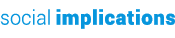












Thanks for this great resource. I will refer to it often. While you are absolutely correct in that people don’t have enough time to use all of these, picking just a few to support your ongoing social media updates at larger networks such as Twitter, Linkedin, Facebook, etc. is a great way to keep everything tied together.
This is really helpful. Thanks
Wow, there’s a real heap of resources to study, test and use! Thanks for the list Hasan, I hope I will have time to check all of them on weekend
Glad you like it Anastasia. Have fun checking them out!
Geez- that’s a lot! I’m going to bookmark this post and use it to refer back to. Thanks!
Just for curiosity’s sake, does anyone have any additional social media resources that they like which aren’t included in the post? I always love seeing what else is out there, even if it doesn’t make my own “must use” list. 🙂
I wish, but this list seems really comprehensive. I used Tumblr for a good long while and it was really easy to use. It reminded me of Twitter in terms of ease of use, but is a lot more powerful in terms of posting. If you want to make a fast high-SEO blog to drive traffic, that’s the one to use.
Social media is a way to get more traffic for free, but now I think it’s not easy to get traffic for social media. Can you tell me some tip using social media to get traffic to our blog?thanks.
Rianova,
That’s really not a question we can answer in a comment. There are whole sites devoted to that. I highly recommend trying some of these tools, or searching this and other blogs in the social media niche for more specific tips. Just remember that general tips won’t always apply to your own business or site. You have to keep your own target audience in mind when using social media (just as when using any other marketing or PR tool). Be where they are, give them something worthwhile, and in general you’ll build organic links fairly easily.
Wow! What a fantastic list of Social Media options. Some I did not knew existed such as the micro blogs. There are just so many ways not to communicate and network in a split second. Great for your persona and professional career! Thanks again for this substantial list and look forward to digging more into some of these great apps.
Twitter’s clearly the microblogging leader, so if you’ve heard of that, you’ve heard of microblogging (even though it’s not called that as often as it used to be). 🙂 I hope you have fun digging in, and I hope you find some of the tools worthwhile in your own business.
Great article, lots of stuff here! I would like to recommend adding Central Desktop to the online collaboration section and Pligg to the social networking section.
Was aware of Pligg, but not Central Desktop, so thanks for adding a mention of both to the comments so others can check them out as well. 🙂
This is quite the list. There are a few here I wasn’t aware of so I appreciate the extensive list!
Always glad to expose people to new things in social media Stacey!
Hasan: This is an excellent, extensive list. I will be saving this page for future reference for sure. Such an inclusive list is invaluable to those of us who regularly use social media for business. Thank you for the time and effort you put into this.
Thanks Trina. We did try to focus the list on a business audience, so I’m glad you found it useful in that sense.
Great list!
I would add in converse from socializeyourcause.org as well. They have a pretty wicked tool for managing account and scheduling messages
Thanks for the post
Thanks for the addition Jim. 🙂 We’ll be sure to take a look.
Thank you sincerely for the wonderful list, would be even better, if a small critique / comment can be offered behind each item ; ) But it’s perfect as my handy tool for now ^ ^ .
We included small comments where we felt things weren’t reasonably self-explanatory. You can get descriptions as to what you’re looking at above each set of links. In most cases that covers it. 🙂
Awesome list! This will give me plenty to do this weekend. Bookmarked!
Just remember not to get so caught up in testing every tool that you lose track time and hurt your ROI.
This is really helpful
Good list – it makes easy for people to see the categories.
Glad you like the breakdown. I’m sure there are other categories out there, and we’ll probably see more in the future. So use this list as a starting point, but don’t assume it represents absolutely everything.
Awesome list,
I am going to bookmark on all of them..
One more to add to the list http://www.sociopost.com
I use it to bookmark most of the sites.
Thanks for the social bookmarking addition Timothy. 🙂
Amazing collection of resources – thanks so much for sharing them. There was quite a few there that I hadn’t come across previously.
That’s what we were hoping for. Glad you found the list useful!
Nice list of resources. If someone isn’t sure where to start, this certainly gives them some much needed direction initially. Well done!
Glad you like the list Alysson. We hope it helps newbies and more experienced users of social media alike, in finding new tools.
Great list! I would add CommentLuv in the list of Blog Commenting tools. It really helps with the viral spread of a marketing message, and can really help promote content while at the same time, making connections and getting acquainted with other bloggers.
CommentLuv was already the first in that section. 😉
Great work for providing social media resources.
Fantastic list, Hasan.
I think this proves that no matter how much you might think you know about social media marketing and all of the tools to go with it, there’s always something new to learn or discover.
I also just want to give a push to Moodle. I’ve used it with a few clients in the past and I think it’s one of the most underused programs for e-learning that’s currently on offer. It takes a little while to get used to, but it can be a very, very useful tool to utilize.
Thanks for the feedback Dan. Moodle is definitely an oldie, but goodie, and one that doesn’t seem to get the attention it deserves. Feel free to post a link to any projects where Moodle’s being used if it’s available for visitors to see it in action. 🙂
Really a very holistic list…
this is some great information! it would be great if all business understood and were able to utilize this type of information and technology which they are unfortunatly not yet able to do. i have noticed that Lots of corporate IT departments are asking themselves whether or not to block social media (aka Enterprise 2.0) applications like Facebook, Twitter, Skype, etc. What they often don’t realize is that they can safely enable these applications through the use of smart policies. That way employees can take advantage of the benefits of these powerful platforms, while risky or counterproductive features can be selectively blocked! Palo Alto Networks has put together a great whitepaper to help you understand how this new firewall technology works. It’s called “To Block or Not. Is That the Question?” and you can find it here: http://bit.ly/d2NZRp
Thanks for sharing the white paper link Kelly. I’m sure our readers appreciate it. 🙂
I think the issue of blocking social media tools is a separate, but interesting, one. On one hand I can understand their concerns if anyone and everyone is accessing these tools on company time (either speaking for the company or on personal accounts). On the other hand, I do think much of the fear and concern is unjustified.
Good list. I think Slideshare.net could be in the document sharing category too.
Yeh SocialGO is a great piece of kit! 😀
I was glad to see Confluence mentioned, because it’s hugely useful AND extensible platform. One of my favorites is Posterous as well, one of the number of sites that help you post once to many different tools. I didn’t see Yammer or Present.ly mentioned in the microblogging list, which are also wonderful tools for using within a business community; also, Diigo is my bookmarking tool of choice because it’s much more than bookmarking, but an entire community-based researching, annotation, bookmarking reference engine.
Thanks for a very useful information packed in one page .Very help full for newbies especially.Combining these tools in a good way is surely gona provide a path to successful online marketing.You might also want to check out a collection of 300+ social media icon,here they are
http://cafedegeek.com/1456/freebie-friday-social-media-icons/
this social media landscape is so cool
That it is! 🙂
what the heck,i have never see the social list like this,this is such a great info for me.
Glad you like it Kit. I hope you find some of the sites here useful in your own social media plan. 🙂
Very good article. Very well organized list. Makes you think … what is next. How this whole “social” networking will trnsform the general idea and understanding of simple human interaction….
I think it some ways it already has transformed it. What’s interesting to me is that a lot of that “transformation” actually seems to happen with one-way communication instead of more conversations that social media is supposed to provoke. Take status updates for example. Another way I think social media’s already transformed our basic interactions is that we’re now more accepting of soundbyte-style communication (think 140-character tweets). I’m not sure I’d classify either of those as necessarily good, but they’re a result of social media for sure. That said, I think social media has equally helped us overcome geographic barriers in building relationships. Remember, social media isn’t new. It existed before we even had that term. Message boards and forums were one of the earlier tools, as well as blogs. All make it easy to meet people from all over the world based on shared interests. And before those social media tools existed, that kind of communication was much more difficult (I still remember having snail mail pen pals in high school). So it’s had its good and maybe not-so-good influences on our understanding and practice of basic communication already. 🙂
Great list. A really great post. Would be useful to see some plugin resources that would help to make life easier too. Thanks.
I had no idea there were so many… I enjoyed your comment about no one being able to afford being ‘that’ unproductive; I wonder if it’s even possible to have a meaningful presence on this many social networking sites/programs?!
I would have to say no, but I guess that depends on what each person considers a “meaningful presence.” I think it would be silly to try to maintain a strong presence on every social media site out there. There will always be ones too new to connect you with a significant number of people in your ideal network. There will always be others that are on their way out. And there will always be some with overlap so significant that spending a lot of time on both wouldn’t really increase your ROI by much. I’d say the good thing about so many tools is that we have variety and choices; not that we have hundreds of new places where we should make sure we’re seen.
Thanks, but I ask a silly question..
How does Google+ communities compare with Facebook Groups?
I would like to know what kind of forum is this? phpbb? Guci